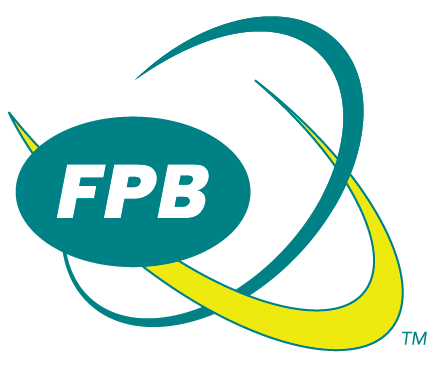Don't forget to update any account connected to your @fewpb.net email address to your new email address. To make things a little easier, we've collected links on changing email addresses with several popular services. Click on any icon to get started updating your email address.
Google Play
Q. What will happen to all my Google Play apps that are associated with my @fewpb.net account?
A. If you choose to create a new Google Account, any free app can be downloaded and installed under the new account. Currently, Google has no process for moving paid apps from one account to another.
Per Google Support: “At this time, it's not possible to transfer apps from one account to another.
Some developers are willing to issue refunds for purchases on old accounts if you repurchase the app(s) using a new account. You can always reach out to the developer of an app, and you can find their contact information by following these steps:
- Visit Google Play and select the app in question
- On the app's description page, scroll down to the Developer section
- Find either an email address, phone number or website listed.”
After Transition
Q. How do I setup IMAP or POP to retrieve mail from my new email account?
SPAM
Q. An incoming message hasn’t arrived, where should I start the search?
A. There are a number of reasons why messages may not arrive in your inbox. To help you investigate what happened to your message, Google has provided a step-by-step process to eliminate possible causes of your missing messages.
Try Google Step-By-Step Process
If after trying the Google process you are still unable to locate your incoming message, please contact FPB Email Support at (502) 234-5678
Q. How do I prevent my forwarded @fewpb.net messages from being tagged as spam?
A. If messages from your forwarded @fewpb.net account are being incorrectly tagged as spam, you can create an email filter using the Never send it to Spam option:
1. In Gmail, click the gear icon in the upper-right corner of your Mail window. Then click Settings > Filters > Create a new filter.
2. Enter your forwarded @fewpb.net address in the From field, and then click Create filter with this search.
3. Select Never send it to spam, and then click Create Filter.