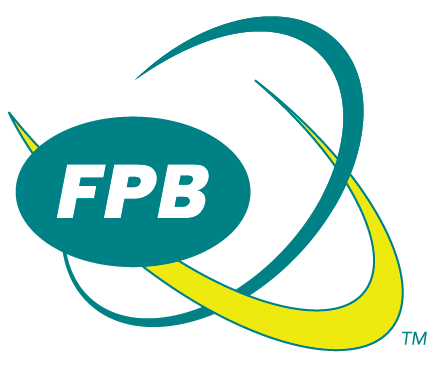Bark + FPB — Got Your Back.
Let’s be real — parenting in the digital age is tough. With so much happening online, it’s more important than ever to stay in the know and protect what matters most.
That’s where Bark comes in. From flagging signs of cyberbullying and mental health concerns to catching red flags like online predators, Bark gives you the tools to monitor, manage, and take action — all while giving your kids the freedom to grow.
💡 Stay connected. Stay informed. Stay one step ahead.
Because keeping your family safe online shouldn’t be a solo mission.
With Bark From FPB, You Can:
Monitor Content
Decide what your kid can do online - and when
Create screen time routines for every day of the week
Block games & social media during the day
Choose how much time they spend on apps
Pause the internet anytime
Reduce Risk
Scan your child’s online activities for dangers
Monitor photos, texts, emails, apps & social media
Analyze slang & emojis
Alerts are sent for 29 different types of dangers
Alerts come with professional advice
Set Location Alerts
Get peace of mind whenever you open the app
Know when they to school or back home
Track their trips
See everyone’s location all at once
See how they’re getting there
Request check-ins
Get location details if they dial 911
How to Monitor an Android Device
How to Monitor iPhone, iPad, or iPod Touch
The Most Coverage of Any Monitoring Tool
Frequently Asked Questions
+ How much does the Bark app cost?
We offer Bark Premium — a single subscription covers every child and device in your family, with no limit on accounts, devices, or kids.
Bark Premium ($12/month or $99/year)
- Parent’s top choice for comprehensive coverage.
- Monitor and receive alerts for your child’s social media, phones, tablets, and computers.
- Manage screen time, block specific websites and apps, and track their location.
+ What devices does Bark cover?
The Bark app is compatible with iPhones, iPads, Androids phones, Android tablets, laptops, computers, Chromebooks, and Amazon Fire tablets.
+ How does Bark work?
Content Monitoring
Bark uses advanced machine learning and statistical analysis techniques to recognize potential problems. Simple keyword searches are not enough to detect the majority of issues, which is why our parental control app uses contextual analysis and natural language processing to determine when something serious might be happening.
For example, Bark knows the difference between a kid saying “This homework makes me wanna kill myself,” versus “Nobody cares about me!! I wanna kill myself.” Our algorithm also keeps up with the latest in teen slang.
Screen Time Management and Website Blocking
Families can manage not only when their kids can access the internet on their devices, but also which sites and apps they can visit.
You can create custom profiles for each child in your house, create screen time schedules, and manage access to a wide variety of websites — including video streaming, gaming, adult content, and more.
+ How do I get started with Bark?
To get started, simply visit our sign-up page or download our app for parents (iOS, Android). From there, you’ll be able to select the product and get step-by-step instructions.
+ Is the Bark app available outside the U.S.?
The Bark app is currently available in the United States, South Africa, Guam, and Australia. We’re continually working to bring Bark to more families around the world.
+ Does Bark have an iOS app?
Yes, click here to download our iOS app for parents. This app allows you to review alerts, add children, connect accounts, update notification settings, and more.
The Bark Kids app will need to be installed on your child's iOS device to block apps and sites.
The Bark Desktop App will need to be installed on a Windows or Mac computer to monitor the iOS device texts, photos, videos, WhatsApp, and Kik for issues.
+ Does Bark have an Android app?
Yes, click here to download our Android app. The app allows you to review alerts, add children, connect accounts, update your notification settings, and more.
The Bark for Kids app will need to be installed on your child's Android device to allow Bark to monitor content, manage screen time, and block websites on the device.
+ How does content monitoring work?
Add one of your child's devices or social media accounts to be monitored. Then — thanks to our comprehensive AI, we'll start sending you alerts about potentially harmful activities on those devices and accounts.
You can also customize how sensitive you would like the alerts to be. Don't care about profanity but want all alerts about drugs? No problem.
+ How is Bark's screen time feature different from Apple Screen Time or Google Family Link?
With Bark, you can manage your children’s screen time from your own phone via the Bark app or website, regardless of whether you have an iPhone and your kids have an Android (or vice versa).
In terms of web filtering, Apple's Screen Time and Google Family Link web filters only block general content. Bark, on the other hand, breaks down a wide range of categories and exceptions to enable a more customized and refined level of protection.
+ Do I need to jailbreak/root my child's phone?
No, you do not need to jailbreak your child's iOS device or root your child’s Android phone in order for Bark to work. As a third-party service, we strive to provide a program that keeps phones working properly and that does not void warranties or terms of service.
+ Do I need a computer to set up Bark Premium?
Apple is strict when it comes to security and doesn’t allow any third-party solutions (including Bark) direct access to monitor iOS devices. You’ll need a computer to set up Bark Premium if your child has an iPhone, iPad, or iPod (you can see step-by-step instructions for how to do setup on iOS devices here). For Androids, you won’t need a computer at all.