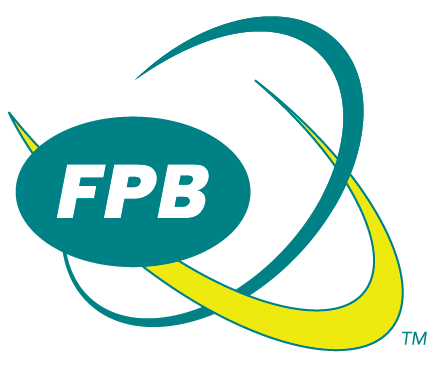Accessing Streaming Kentucky Basketball Games with ESPN and myFPB
Get game-day ready. This year, 8 Kentucky basketball games are only available on SEC Network+, which means they will only be available on streaming platforms.
But don’t worry, you can watch them through the ESPN app using your myFPB account. Follow the simple steps below, plus quick troubleshooting and tips to make sure you don’t miss a minute.
Before you begin
What you need:
an active myFPB account (visit my.fpb.cc if you don’t have one – they’re FREE)
a subscription to FPB Cable or Nextband Stream that includes the SEC Network
an internet-connected device (phone, tablet, smart TV, streaming device, or computer)
the ESPN app installed or access to ESPN.com.
Recommended: a stable broadband connection and the latest version of the ESPN app for the best streaming experience.
Step 1: Install or open ESPN
On mobile or tablet: download the ESPN app from the App Store or Google Play.
On streaming devices or smart TVs: install the ESPN app from the device’s app store.
On a computer: open a supported browser and go to ESPN.com.
Step 2: Start the sign-in process
Open the ESPN app or visit ESPN.com and choose TV Provider or Log In with TV Provider from the main menu.
When prompted for a provider, select Frankfort Plant Board from the provider list.
Step 3: Enter your myFPB credentials
On the myFPB sign-in screen, enter your myFPB username and password and complete any multi-factor authentication if required.
After successful authentication, you will be returned to ESPN and should be signed in with access to your eligible streams.
Step 4: Find the game and start streaming
Inside the ESPN app or site, go to Live or Watch and locate the basketball game marked as live or upcoming.
Select the game and tap Watch to start the stream.
Ready to watch!
Install or open the ESPN app, sign in with FPB, and enjoy the game. If you run into problems, check the troubleshooting steps above or reach out to FPB support at 502-352-4372 for account-specific help.
Troubleshooting Quick Guide
Can’t find Frankfort Plant Board in the provider list: You may need to click “All Providers” and then either search for Frankfort Plant Board or scroll down until you find Frankfort Plant Board.
Sign-in fails or credentials rejected: Verify your myFPB username/password on the myFPB portal and reset your password if needed.
Stream won’t play or buffering: Pause other downloads, move closer to your Wi-Fi router, switch to Ethernet if available, or reduce stream quality in the app settings.
Access denied even after signing in: Confirm your FPB cable subscription includes access to SEC Network.
Tips for the best experience
Update apps and OS to the latest versions before game time.
Log in early to avoid queues or authentication delays.
Use Ethernet or 5 GHz Wi-Fi for smoother playback on TVs and streaming devices.
Cast from mobile to a TV using AirPlay, Chromecast, or your smart TV’s built-in casting when supported.
Frequently Asked Questions
Will every basketball game be available on the ESPN app?
Every game that is on an ESPN channel (ESPN, ESPN2, SEC Network, etc) will be available on the ESPN app as long as you have an active FPB Cable or Nextband Stream subscription.
Can I use the same login on multiple devices?
Yes, you can sign in on multiple devices, though simultaneous stream limits may apply based on ESPN’s usage terms.
What if I don’t have the ESPN app on my TV?
Use a connected streaming device (Roku, Apple TV, Fire TV, Chromecast) or cast from a mobile device, or watch on a computer web browser.