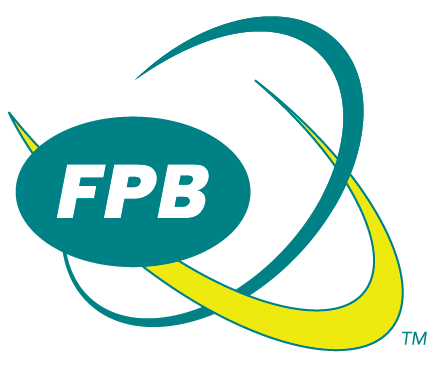Take Control of Your Wi-Fi with the NEXTBAND IQ App
The NEXTBAND IQ App gives you powerful tools to manage your home network like never before. From checking internet speeds and setting parental controls to monitoring devices and protecting against online threats — it’s all at your fingertips. Easily set up guest networks, pause access, and keep tabs on your usage in real time. Whether you're working, streaming, or gaming, the NEXTBAND IQ App helps you stay connected and in control.
Check your internet speed
Run bandwidth tests to monitor your network performance and give bandwidth priority to specific devices.
View and manage all devices connected to your network
Track a device’s bandwidth usage, pause its network access, or disconnect it.
Active threat protection
View total threats, intrusions, and viruses blocked over time. You can even see protected devices and total protection time.
Easily set-up a guest network
Keep your network passwords secure by setting up separate guest networks for your visitors.
Set parental controls
Coming soon: Add ExperienceIQ to your account and see what apps your kids are using, how long they’re used for, and tailor their experience by blocking inappropriate sites and content, or setting usage limits.
Click below to read the NEXTBAND IQ Manual
Nextband IQ app only works with FPB’s newest Nextband wireless routers. If you are still using older eero equipment, we’ll need to upgrade to our newest equipment so that you can take advantages of the features of the Nextband IQ app