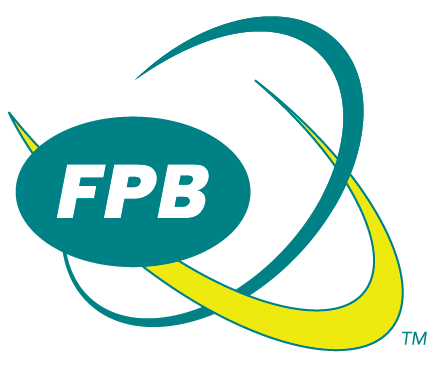SECN+ APPLE TV
Step 1
Go to the settings icon in the top right and click “Choose TV Provider”
Step 2
Visit espn.com/activate on a computer or mobile device and enter the code on your TV screen.
Step 2.1
Tap or click in “Search All Providers”
Step 2.2
Search for “Frankfort Plant Board”
Step 2.3
Log in with your myFPB credentials.
Step 2.4
Step 3
Your Apple TV screen should automatically update with the message below.
Step 4
Go to the section "BROWSE”
Step 5
Scroll down to where it says “CHANNELS” and select “SEC Network +”