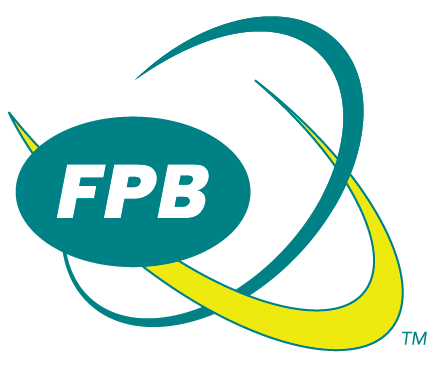SECN+ iOS
Step 1
Open the ESPN App on your iOS device and tap the Settings (gear) icon in the top right of the screen.
Step 2
Tap “TV Provider”
Step 3
Tap in “Search All Providers” box.
Step 4
Search for “Frankfort Plant Board”
Step 5
Login with your myFPB credentials and start streaming!