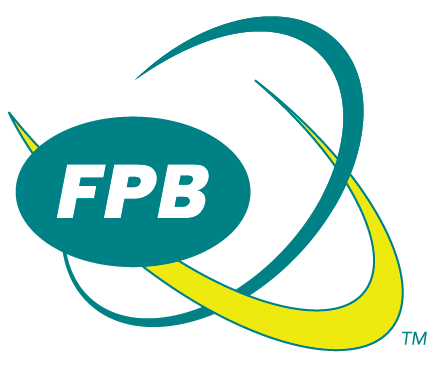OVERVIEW
+ What does TiVo do?
TiVo from FPB provides you with the ultimate TV Experience. You always get TV you’ll love wherever you are. With TiVo you will be able to record 6 shows at once, watch live TV or recordings on tablets & smart phones, get instant recommendations for what to watch, get full DVR control in every room of your home and so much more.
+ How many shows can I record at one time?
TiVo Service from FPB lets you record up to 6 shows at once. With that much recording capacity you will never argue over whose show gets recorded!
+ How many shows can I save on my DVR?
TiVo Service from FPB allows you to store up to 1,000 hours – up to 150 HD/1,000 SD hours of recording capacity. Note: Actual high-definition recording capacity may vary based on television signal source and content.
+ Can I watch On Demand with TiVo Service?
Yes. With our TiVo service not only can you watch On Demand, but you can now easily search On Demand or Browse On Demand using the Search and Browse features of TiVo. On Demand becomes so much easier to use and enjoy with FPB’s TiVo Service.
+ How many tuners does the Pace TiVo MG1 DVR have?
The Pace TiVo MG1 DVR has 6 tuners that allow you to record up to 6 shows at one time.
+ Can I set parental controls on the TiVo Service?
We offer a wide range of parental controls to block specific channels or ratings. You can also set a pin to prevent VOD purchases. For more help please see the ‘Quick Guide’ at www.fpb.cc/tivo.
+ Does TiVo Service work on HD TVs? SD TVs?
TiVo Service from FPB can work on both HD and SD TV sets. TiVo Service looks the best on HD sets, as they have a wider screen, but you get the same features and functionality on SD sets.
+ What is the difference between retail TiVo Roamio and the TiVo DVR from FPB?
The Pace TiVo MG1 from FPB is similar to the retail TiVo Roamio. The big benefit of the MG1 DVR from FPB is that there is no upfront cost and that the MG1 is fully integrated with FPB On Demand, bringing you the latest hit shows and movies. You also have the benefit of 24x7 technical support with FPB and should your DVR fail to work, we will replace it.
MULTI-ROOM SERVICE
+ Does TiVo provide multi-room DVR features?
Yes. TiVo provides the ultimate multi-room DVR experience through the use of TiVo Mini receivers. By adding a TiVo Mini to additional TV sets in your home you will get full DVR control (FF, Pause, RW, Record, play back) on every TV and you will also get all of the amazing TiVo features that you get on your main TV set.
+ What is a TiVo Mini?
TiVo Minis are the receivers that you put on additional TVs in your home to get full DVR control on that TV as well as access to the amazing TiVo features and all the recordings on the main DVR.
+ Can I play, pause, FF, RW and record using a Mini?
Yes. Minis have full DVR control so you can have full control over live TV, set up a recording or watch a show from the main DVR on the Mini.
+ Can I pause a recorded show in one room and pick it up in another room?
With TiVo Service from FPB you can pause a recording in one room and then pick up from the same point in another room, or even on your mobile device while in your home!
+ How many TVs can get TiVo Service?
Each DVR can support up to 6 additional Minis and you can have TiVo Service on up to 20 TV sets in your home by adding multiple DVRs and Minis. However, in some large configurations, not all TV sets will be able to communicate with one another and share recordings. If you want to connect more than 10 TVs, call us and speak to a specialist to understand the details.
VU-IT! APP FOR TABLETS AND SMARTPHONES
+ Can I watch TV on my tablet or smartphone?
TiVo Service from FPB provides you with the ability to stream Live TV or Recordings directly to your tablet or smart phone while inside of your home at no extra cost. iPhone, iPad, and Android users also have the option to download shows off the DVR and take them with you on the road.
+ Where can I get the apps for my smart phone and tablet?
iOS users can go to the Apple App Store and search for "VU-IT!". Android users can go to the Google play store or Amazon appstore for Android and search for "VU-IT!". Simply download the App to your device and follow the simple set up instructions.
+ Can I go online to manage my scheduling and recording?
Yes, you can use the app on your tablet, smartphone or laptop from anywhere to search for shows and schedule recordings away from home. You can visit online.vu-it.tv to access online scheduling through a browser.
TiVo SERVICE FEATURES
+ What is a Season Pass?
Season Pass is like a DVR series recording feature, but way better. With Season Pass you can select the show you want to record and choose to record all the episodes or only the new ones. Plus you can set up to add extra time to a show for all those popular shows that run a few minutes longer than normal. You can also create a Season Pass for new TV shows and off-season TV shows months before the shows are airing on TV. Just create your Season Pass with the "All Channel" option, and the TV shows will record for any channel on which they air.
+ What is TiVo Universal Search?
Universal Search allows you to easily find a show or movie based on title, actor or keyword. TiVo searches across both Live TV and On Demand to find what you want.
+ What is a TiVo Wishlist® Search?
If you’re interested in a specific actor (“George Clooney”) or topic (“Football”), create a WishList Search that will constantly searches in the background and every time a movie or show airs that matches your criteria, it will be recorded. You can enter criteria for key word, actor, title, director, genre and type of program. This is the ultimate way to find shows and movies on your favorite topics, actors or teams.
+ What is What to Watch Now?
What to Watch Now provides you with a choice of the best popular shows, movies, sports and kids entertainment that is available to watch right now. This will become your first destination when you get home, instead of going to the channel guide.
+ What are TiVo Suggestions?
TiVo Suggestions get to know what you like to watch based on your DVR recordings and your rating of shows. Then it will automatically record shows and movies that it thinks you will like so that they are there for you on your DVR. TiVo Suggestions will never replace shows you request or prevent them from being recorded and they are always the first programs deleted to make room for recordings you request.
+ How does Browse Work?
If you are in the mood for a comedy, drama or action movie or TV show. Use TiVo’s browse feature to see what is on in a specific genre or category, then select a program to record in the future or watch right now from live TV or On Demand!
TiVo SERVICE SIGN UP
+ What do I need to get TiVo Service from FPB?
To sign up for TiVo Service you will need FPB Standard Internet Service with a minimum speed of 10Mbps download. You will also need TV service from FPB with a minimum of Limited Cable.
+ How much is TiVo Service from FPB?
There is no additional charge for TiVo Service from FPB. TiVo DVR costs $18 per month. TiVo Minis are available for $5.00 per month per device. Any FPB Cable household with an advanced set top (TiVo or standard FPB set top or DVR) is subject to a monthy $2.50 Digital Gateway fee.
+ How do I set up TiVo Service from FPB?
Just give us a call and we’ll take care of it for you! When you order TiVo Service we will schedule a professional installation with one of our experienced technicians to come to your home and set up the service for you.
+ If I am a current FPB customer and have a DVR, can I exchange it for TiVo?
Yes, if you would like to switch your DVR to TiVo service just give us a call at 502-352-4372. We are happy to switch your service so you can start enjoying the Ultimate TV experience. Please note that the TiVo DVR costs $8 more per month than your current DVR. Of course you can add additional Minis at only $5 per month per device to extend the TiVo DVR experience to other rooms in your home!
+ If I am a current DVR customer and switch to TiVo, can I transfer my recorded shows and recording schedules?
Unfortunately, you cannot transfer recorded shows and recording schedules from your DVR to your new Pace TiVo MG1 DVR.
+ Can I keep my existing DVR and add TiVo devices?
Unfortunately, if you want to upgrade your TV experience to TiVo, any set top box in your home must be TiVo.
+ Do I need to run new wires for the Pace TiVo MG1 DVR and Minis?
MG1 DVRs and Minis are connected using the existing coaxial cables in your home and use technology called MoCA to communicate, share shows, movies, live TV & DVR functions. If you house has older wiring we may need to replace some portion of that wiring, but for most customers there is no need for new wiring.
TiVo SERVICE TV APPS
+ Can I access YouTube® through the TiVo Service?
Yes. TiVo Service from FPB has full YouTube integration. You can access the entire YouTube catalog of videos, same as the web, plus TiVo service integrates great YouTube clips about shows, actors, directors and more into the guide – so you can easily learn more about your favorite show or movie!
+ What apps are available on the TiVo Service?
With TiVo Service from FPB you can access Apps from Netflix, Hulu, YouTube, Plex, Yahoo!, Toon Goggles, iHeartRadio, and Pandora.
+ Can I access Amazon Instant Video?
Today we do not support Amazon Instant Video on TiVo Service from FPB. Keep checking back every few months for updates. When things change we will let you know!
TROUBLESHOOTING FAQs
+ I can’t find my show in a search even though I know it’s on
The Pace TiVo MG1 DVR uses your Channel List to search for shows. Verify that the channel is selected in your Channel List. Does the channel have a check mark next to it? To give it one, highlight the channel and press SELECT. For more help please see the ‘Quick Guide’ at www.fpb.cc/tivo.
+ Why wasn’t my show recorded
You can view History for an explanation of why the show did not record. History is the first selection in the To Do List. (To open the To Do list, go to TiVo Central, then choose ‘Manage Recordings & Downloads,’ then ‘To Do List.’). For more help please see the ‘Quick Guide’ at www.fpb.cc/tivo.
+ I can’t get to one of my channels
Review your channel list to make sure all the channels you subscribe to are marked with a yellow check. Compare the channel list to the list of channels in your cable plan.
+ My TiVo remote control doesn't work with my Pace TiVo MG1 DVR
Be sure you are using the Pace TiVo MG1 DVR’s remote control, and that you hold it so that the TiVo button points toward the Pace TiVo MG1 DVR. If you are trying to use the remote control in RF mode (so that it can control a Pace TiVo MG1 DVR that is not within line-of-sight), make sure the remote is paired with the DVR. You’ll know if the remote control is in RF mode if when you press a button you see a blue light at the top of the remote. If the light is red, that means the remote is in IR mode. For more help please see the ‘Quick Guide’ at www.fpb.cc/tivo.
+ I haven’t recorded enough shows to fill my Pace TiVo MG1 DVR, but when I try to schedule more shows, the Pace TiVo MG1 DVR says there isn’t room.
The TiVo service includes smart scheduling features that track not only how much space you currently have on your Pace TiVo MG1 DVR, but also how much space will be needed in the near future to record all the shows you have scheduled. If your Pace TiVo MG1 DVR will be full in the near future, the TiVo service informs you and suggests options — such as allowing some shows to be deleted early — that will allow you to schedule additional recordings. With the TiVo service, you always have the final say over what gets recorded and how long it’s kept.